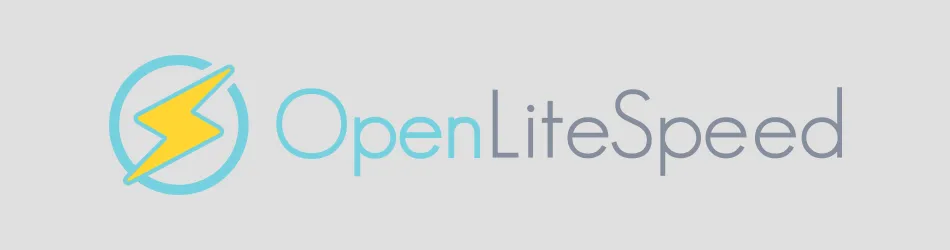Attempting to renew cert ドメイン名) from /etc/letsencrypt/renewal/ドメイン名.conf produced an unexpected error: Missing command line flag or config entry for this setting:

Let's EncryptのSSL更新をしようとしたらエラーがでてました
certbot-auto renewでエラー
certbot-auto renewコマンドをいれたら下記のようなエラーがでました
[c]
Attempting to renew cert (wonder-product.jp) from /etc/letsencrypt/renewal/wonder-product.jp.conf produced an unexpected error: Missing command line flag or config entry for this setting:
Select the webroot for wonder-product.jp:
Choices: ['Enter a new webroot', '/var/vhost/wonder-product/html']
(You can set this with the --webroot-path flag). Skipping.
The following certs could not be renewed:
/etc/letsencrypt/live/wonder-product.jp/fullchain.pem (failure)
[/c]
全然更新できなくて困りました。nginxの場合はcertbot renewでLet’s Encrypt の更新エラーが出たので対応しましたの記事などを見ればよいですが、残念ながらこのサイトはnginxではないため、使えませんでした。openlitespeedなのですよね今回。。。
[[webroot_map]]が空
[c]
cat /etc/letsencrypt/renewal/wonder-product.jp.conf
[[webroot_map]]
[/c]
となっていました。本来ここはドキュメントルートが入るはずなので追加します
[c]
cat /etc/letsencrypt/renewal/wonder-product.jp.conf
[[webroot_map]]
wonder-product.jp = /var/vhost/wonder-product/html
www.wonder-product.jp = /var/vhost/wonder-product/html
[/c]
これでOKです。後はcertbot-auto renewコマンドをいれる事で更新ができます
この記事に関する技術サポート・ご相談
「手順通りにいかない」「自社環境への構築を代行してほしい」など、
インフラ・サーバー周りでハマった際はお気軽にご相談ください。
※ Googleフォームへ移動します(初回相談無料)
個人支援・寄付について
サイトラボでは個人支援・寄付を受けております。ご協力いただける方はお願いいたします。当サイトではビットコインで受け付けております。
- ビットコイン:3LHnADwZwUbic2L45EnVJEykiG6KfbqrwS