node.jsで-bash: express: command not foundが出たときの対処法
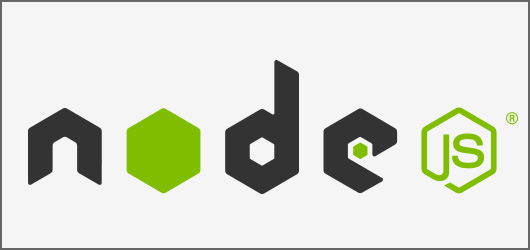
node.jsを使っていて、expressフレームワークをインストールした後雛形をインストールしようとするとエラーがでます。
[c]
[logw@dns html]$ express -t ejs firstapp
-bash: express: command not found
[/c]
え?コマンドがない?うーん。。。参考サイトには書いてあるんだけどな・・・調べてみたらNode.js expressコマンドがインストールされないさんに載っていました。
[c]
sudo npm install -g express-generator
[/c]
↑
これを実行。そうすることでexpressコマンドが使えるようになります。
インストール後
[c]
[logw@dns html]$ express -t ejs firstapp
create : firstapp
create : firstapp/package.json
create : firstapp/app.js
create : firstapp/public
create : firstapp/public/stylesheets
create : firstapp/public/stylesheets/style.css
create : firstapp/routes
create : firstapp/routes/index.js
create : firstapp/routes/users.js
create : firstapp/views
create : firstapp/views/index.jade
create : firstapp/views/layout.jade
create : firstapp/views/error.jade
create : firstapp/bin
create : firstapp/bin/www
install dependencies:
$ cd firstapp && npm install
run the app:
$ DEBUG=firstapp:* ./bin/www
create : firstapp/public/javascripts
create : firstapp/public/images
[/c]
とちゃんとコマンドが使えるようになりました。
この記事に関する技術サポート・ご相談
「手順通りにいかない」「自社環境への構築を代行してほしい」など、
インフラ・サーバー周りでハマった際はお気軽にご相談ください。
※ Googleフォームへ移動します(初回相談無料)
個人支援・寄付について
サイトラボでは個人支援・寄付を受けております。ご協力いただける方はお願いいたします。当サイトではビットコインで受け付けております。
- ビットコイン:3LHnADwZwUbic2L45EnVJEykiG6KfbqrwS
